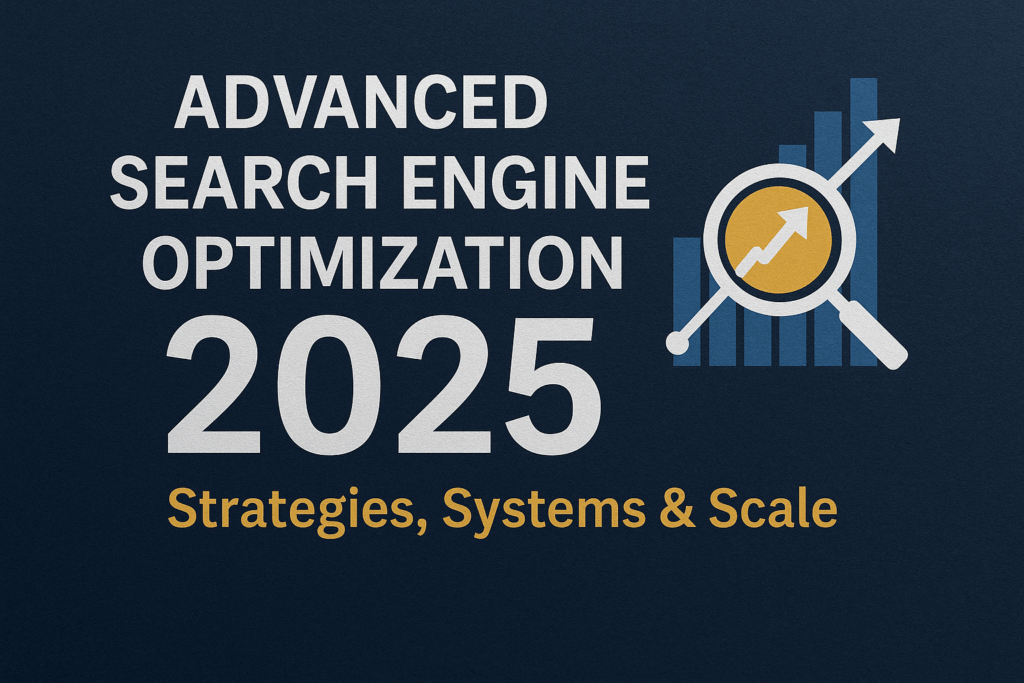A Complete Guide to Google Sitelinks: Types, Benefits & How to Earn Them
When you search for a well-known brand or website on Google, you might notice additional links listed below the main search result. These are called sitelinks—automatically generated shortcuts that take users directly to specific pages within a website. Whether it’s a login page, contact form, or popular product category, sitelinks improve the visibility of your site’s most important sections.
While you can’t manually set sitelinks to appear in Google’s search results, you can influence them through thoughtful SEO practices. For businesses and content creators, sitelinks are valuable real estate. They not only make it easier for users to find what they’re looking for, but also increase click-through rates (CTR), reinforce brand trust, and offer a more efficient browsing experience.
In this guide, we’ll break down everything you need to know about sitelinks: what they are, the different types that appear in search results, the benefits they bring, and the specific actions you can take to boost your chances of earning them. Whether you’re an SEO beginner or looking to optimize an established site, this post will help you leverage sitelinks for stronger search performance.
What Are Sitelinks?
Sitelinks are additional links that appear beneath a website’s main search result on Google. They provide quick access to specific internal pages of a site, such as product categories, login pages, contact information, or popular resources. Their primary purpose is to help users navigate directly to the most relevant sections of a website without needing to click through the homepage or browse manually.
These links typically appear during branded searches, when someone searches for a company or organization by name—for example, “Netflix,” “IKEA,” or “Bank of America.” In these cases, sitelinks might point to pages like “Movies,” “Contact Us,” or “Careers,” allowing users to jump directly to what they’re looking for.
Sitelinks enhance the user experience by reducing the number of clicks needed to reach key content. They also make a listing stand out by taking up more space on the search engine results page (SERP), increasing visibility and potentially boosting click-through rates.
It’s important to note that Google fully controls whether sitelinks appear for your website. You can’t manually add them or request them, but you can optimize your site’s structure and relevance to influence their display. Google only shows sitelinks when it believes they will be helpful to the user.
Different Types of Sitelinks
Google displays several types of sitelinks in search results, each offering a unique way for users to interact with your website. Understanding the different formats can help you optimize for them more effectively.
a. Organic Sitelinks
These are the most common type and appear below the top-ranking organic result for branded or highly relevant queries. Typically, Google shows two to six links that lead to internal pages like “About Us,” “Contact,” or “Services.” These links often include short descriptions that give users more context about the page.
Example: A search for “Nike” might display sitelinks to the men’s shoes, women’s apparel, and store locator pages.
b. One-Line Organic Sitelinks
Also known as inline sitelinks, these are displayed in a single horizontal row below a search result. They typically don’t have descriptive text and may link to internal sections of a page or other subpages. Unlike standard sitelinks, one-line versions can appear under results other than the top listing.
Difference: They take up less space and are more compact but still help users navigate efficiently.
c. Sitelinks Search Box
This is an interactive search field that appears below a branded search result, allowing users to search within a website directly from the Google SERP. It’s most common for large, content-heavy websites like publishers or eCommerce platforms.
Example: Searching for “Epicurious” may show a search box below the main result where users can type in queries like “chicken recipes.”
To disable this feature, add the following meta tag to your homepage:
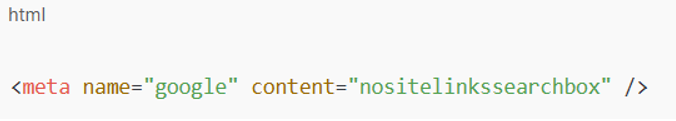
d. Paid Sitelinks (Brief Overview)
Paid sitelinks appear in Google Ads and YouTube video ads. Advertisers can define which internal pages to link to (like “Shop Now” or “Free Trial”), but can’t fully control when they’re shown. These differ from organic sitelinks, which are entirely determined by Google’s algorithm.
Note: This guide focuses primarily on organic sitelinks and how to improve your chances of earning them through SEO.
Benefits of Sitelinks
Sitelinks offer a range of advantages for both website owners and users. From improving search visibility to increasing engagement, they play a key role in enhancing SEO performance and user satisfaction.
a. Improved Navigation & User Experience
One of the most immediate benefits of sitelinks is the improved navigation they offer. By displaying direct links to internal pages like “Contact,” “Pricing,” or “Login,” users can skip unnecessary steps and go straight to the content they’re seeking. This reduces friction and helps people find what they need faster—making for a more efficient and satisfying experience.
b. Higher Click-Through Rates (CTR)
Sitelinks can significantly boost your organic click-through rate. Instead of one clickable title, your listing can include several relevant options. These additional choices often align better with user intent, increasing the likelihood of engagement. With more opportunities to match a user’s query, your site becomes a more appealing result in the SERP.
c. Greater SERP Visibility
When sitelinks appear under your listing, they take up more space on the search engine results page. This expanded presence draws more attention and pushes competing results farther down. Especially on mobile devices, where screen space is limited, sitelinks can dramatically improve your listing’s visibility.
d. Enhanced Brand Trust
Sitelinks are a sign that Google recognizes your site as well-structured and reliable. Their presence suggests to users that your brand is established and your site is organized in a way that supports quick access to valuable content. This can boost credibility and build trust with both new and returning visitors.
e. Faster Funnel Progression
By directing users straight to high-intent pages—like “Sign Up,” “Shop Now,” or “Book a Demo”—sitelinks help move visitors deeper into your marketing funnel. The quicker path to key conversion points can improve user engagement and drive better results from organic traffic.
How to Increase Your Chances of Getting Sitelinks
While you can’t directly create sitelinks or request them from Google, you can follow several best practices that increase the likelihood of your pages being displayed in sitelink format. These strategies focus on improving your website’s structure, content clarity, and discoverability—all of which help Google better understand and index your site.
a. Create a Logical and Intuitive Website Architecture
Google favors websites that are well-organized and easy to navigate. A clear, hierarchical structure helps both users and search engines understand the relationships between your pages.
Start with your homepage at the top, then link to high-level category pages, which should further branch out into subcategories or individual content pages. Group similar content under relevant sections and ensure that important pages are accessible within a few clicks from the homepage.
In addition, make sure your menu and navigation systems reflect this structure. Clean, logical navigation allows users to find what they’re looking for—and helps Google identify which pages are valuable enough to feature as sitelinks.
b. Submit an XML Sitemap
An XML sitemap is a file that lists all the important URLs on your site. Submitting this to Google makes it easier for search engines to crawl and index your content.
Most website platforms like WordPress, Wix, or Shopify can generate a sitemap automatically. Once you have your sitemap (usually located at yourdomain.com/sitemap.xml), submit it in Google Search Console:
- Log in to Google Search Console.
- Select your property.
- Navigate to Indexing > Sitemaps.
- Enter the sitemap URL and click Submit.
A sitemap helps Google discover your content efficiently, increasing the odds of sitelinks being generated for key pages.
c. Use Internal Linking Strategically
Internal linking is critical for both SEO and user experience. It helps search engines understand how pages relate to each other and distributes link equity throughout your site.
Link to pages that are essential to your business goals, such as your About page, Services page, key product categories, or resources like tools and guides. These are the types of pages that often become sitelinks when they are well-linked and clearly valuable.
To be effective:
- Use a mix of internal links throughout your content
- Place links contextually within blog posts, product descriptions, and landing pages
- Prioritize links to high-conversion or frequently visited pages
d. Use Clear and Relevant Anchor Text
Anchor text is the clickable text in a hyperlink. When used correctly, it helps Google understand the topic of the linked page.
Use descriptive and relevant phrases in your anchor text. Avoid vague or generic terms like “click here” or “read more.” Instead, aim for clarity and context.
Examples:
- Exact match: “Learn more in our [SEO strategy guide]”
- Partial match: “Explore our tips for [creating an effective SEO strategy]”
- Generic (avoid): “Click [here] to learn more”
Overusing the same anchor text can appear spammy, so be sure to diversify while staying relevant. Quality anchor text enhances both user experience and your chances of earning sitelinks.
e. Write Descriptive Title Tags
Title tags are one of the key elements Google uses to identify and categorize your pages. A clear and descriptive title tag increases the likelihood that a page will be selected as a sitelink.
Best practices:
- Keep title tags between 50–60 characters to avoid truncation
- Include relevant keywords, especially toward the beginning
- Accurately describe the page content
Example:
- ✅ “How to Start a Small Business – Step-by-Step Guide”
- ❌ “Home” or “Welcome to Our Website”
Each important page should have a unique title tag tailored to its specific content and purpose.
f. Ensure You Rank for Your Brand Name
Sitelinks most often appear for brand-specific queries. That means your site needs to rank #1 for your brand name or a branded keyword.
To improve your chances:
- Use your brand name in key places (headings, meta tags, content, footer)
- Maintain consistent branding across all web properties
- Build authority through backlinks, press coverage, and directory listings
- Optimize your homepage and About page for branded terms
The more clearly your website is associated with your brand name, the more likely Google is to display sitelinks for those queries.
g. Add Structured Data (Schema Markup)
Structured data—also known as schema markup—is code added to your site that helps Google better understand your content. While schema doesn’t directly create sitelinks, it can support the overall understanding of your site structure, making sitelinks more likely.
Here are a few useful schema types:
- Organization: For business name, logo, and contact details (ideal for your homepage)
- Article: For blog posts and guides
- Product: For product pages (includes price, ratings, etc.)
- Local Business: For physical stores or service locations
- Event: For webinars, workshops, or live events
If you’re using a CMS like WordPress, there are plugins (like Rank Math or Yoast SEO) that simplify the process of adding schema to your pages.
Once implemented, test your structured data using Google’s Rich Results Test to ensure it’s properly configured.
By combining these techniques—structured content, smart linking, clean navigation, and optimized metadata—you give Google all the right signals to consider your pages for sitelinks. While results aren’t guaranteed, consistently applying these practices greatly improves your chances over time.
Analyzing and Tracking Sitelinks
Tracking your sitelinks helps you understand how your brand appears in search results and which internal pages Google considers most valuable. While sitelinks can’t be forced or directly managed, you can monitor them through a few simple methods.
Start with a branded search in Google—for example, type site:yourdomain.com or search your brand name directly. Observe whether sitelinks appear beneath your main listing and note which pages are featured.
Google Search Console also provides insight. Check the Performance report and filter by branded queries to see which pages receive traffic from sitelinks indirectly.
If sitelinks aren’t appearing yet, keep applying best practices for internal linking, structured content, and SEO optimization. Over time, these signals help reinforce your site’s authority and clarity.
While premium SEO tools offer more detailed tracking, free tools like Search Console and simple branded queries can provide solid visibility into how your site is performing in this area.
Conclusion
Sitelinks come in various forms—from organic sitelinks and one-line sitelinks to the sitelinks search box—each offering unique ways to improve how your website appears in search results. These links provide significant benefits, including enhanced navigation, higher click-through rates, greater visibility, and increased brand trust.
While you cannot directly control when or if sitelinks appear, following best practices such as creating a clear site structure, using strategic internal linking, optimizing title tags, and implementing structured data can greatly improve your chances. Ultimately, building a user-friendly, well-organized website helps Google understand your content and increases the likelihood that sitelinks will be generated.
Focusing on these foundational SEO efforts not only supports sitelink eligibility but also contributes to a stronger overall search presence and better user experience.