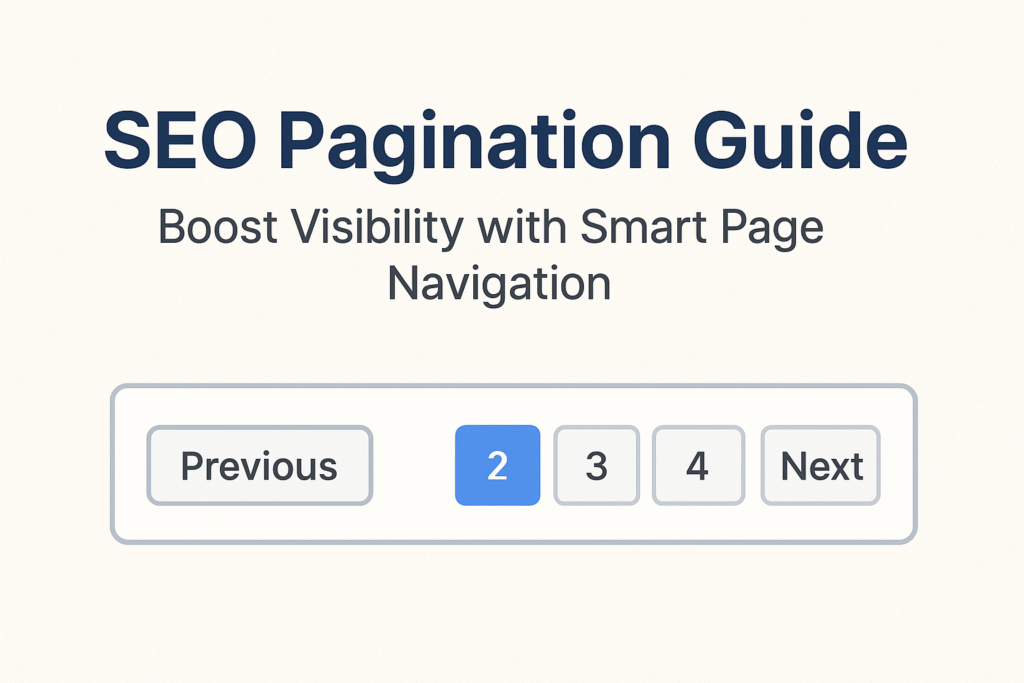SEO Pagination Guide: Boost Visibility with Smart Page Navigation
Pagination for SEO
Pagination is a common website feature that plays a critical role in both user experience and search engine optimization (SEO). It refers to the practice of dividing large sets of content—such as product listings, blog archives, or forum threads—into multiple, linked pages. Rather than loading thousands of items on a single page, pagination allows websites to present smaller, more manageable chunks of content. This keeps pages faster, easier to navigate, and more user-friendly.
From an SEO perspective, pagination helps search engines crawl and understand your site structure more efficiently. By logically organizing content into separate pages, you can improve internal linking, distribute page authority, and reduce duplicate content issues. However, if done incorrectly, pagination can create problems like crawl inefficiencies, content dilution, and poor indexing—which can all hurt your rankings.
Pagination is particularly valuable for:
- Ecommerce websites with large product catalogs
- Blogs with extensive archives
- News sites with hundreds or thousands of articles
- Discussion forums or Q&A platforms
- Image galleries and other media-heavy sites
In this complete guide, you’ll learn how to implement pagination correctly to improve your site’s SEO performance. We’ll cover:
- What pagination is and how it works
- Whether pagination is good for SEO
- Best practices for structuring paginated pages
- Common technical mistakes to avoid
- Alternatives like infinite scroll and “load more” buttons
- Tools to audit your pagination setup
Whether you’re managing a large online store or optimizing a content-heavy blog, mastering pagination will help ensure your content is discoverable, well-organized, and optimized for both users and search engines.
What Is Pagination in SEO?
In SEO, pagination refers to the process of dividing large amounts of content into a series of linked pages, usually through “Previous” and “Next” buttons or numbered navigation links. It’s commonly used on websites that have long lists of items—such as products, articles, or forum threads—to improve usability and loading times.
For example, imagine searching for “coffee maker” on Amazon. Instead of loading 10,000 products on one long, overwhelming page, Amazon breaks the results into multiple pages. You’ll see something like “1–48 of over 40,000 results” on page one, with easy navigation to the next page. That’s pagination in action.
Pagination helps organize content in a way that’s more manageable for both users and search engines. Without it, a single massive page could take forever to load, frustrate users, and confuse search engine crawlers.
Common Use Cases for Pagination
Pagination is especially useful for:
- Ecommerce stores with large product inventories
- Blogs with many archived posts
- News websites with thousands of articles
- Forums or communities with multiple discussion threads
- Image galleries and portfolios with many media files
Key Problems Pagination Solves
1. Improved Page Speed
Loading hundreds or thousands of items on a single page can significantly slow down your website. By breaking content into smaller sections, pagination reduces load times, especially for mobile users.
2. Better User Experience
A well-paginated site keeps content organized and easier to browse. Users can quickly jump to specific sections without endless scrolling or getting lost in clutter.
When implemented properly, pagination not only improves usability—it also helps search engines understand how your content is structured. This enables better crawling, indexing, and ultimately, ranking.
3. Is Pagination Good for SEO?
Yes, pagination is good for SEO—when implemented correctly. Google supports the use of pagination as an effective way to organize large volumes of content and improve the user experience. When search engines can understand the relationship between paginated pages, they can crawl and index your site more effectively.
Poorly implemented pagination can lead to crawl inefficiencies, content duplication, and missed indexing opportunities. But when done right, it offers several key SEO advantages:
i) Improved Page Speed
Breaking content into multiple pages significantly reduces load times, especially on mobile devices. Instead of overwhelming users (and search engines) with massive content blocks, pagination keeps pages lightweight and fast—two factors that directly influence ranking.
II) Clear Site Architecture
Pagination creates a logical structure by dividing content into sections. This makes it easier for search engines to understand your site hierarchy and for users to navigate through large content sets. It also helps prevent orphaned pages and improves crawlability.
III) Better Internal Linking
Paginated pages naturally link to each other using “Next,” “Previous,” or numbered navigation links. These internal links help distribute link equity across the series, strengthening overall site authority and improving discoverability of deeper content.
In short, pagination supports SEO by making your content easier to access, faster to load, and better organized for both users and search engines. Up next, we’ll look at specific best practices to make sure your pagination setup is fully optimized for SEO.
SEO Best Practices for Implementing Pagination
Implementing pagination correctly is crucial for preserving SEO value and ensuring that search engines can crawl and index your content efficiently. Below are the key best practices you should follow:
I) Self-Canonicalize Each Paginated Page
Self-canonicalization means that each paginated page includes a canonical tag pointing to itself, not to page one or any other page. This tells search engines that each page in the sequence is unique and should be indexed independently.
✅ Example (in the <head> section of each page):
- Page 1:
<link rel=”canonical” href=”https://example.com/products/” /> - Page 2:
<link rel=”canonical” href=”https://example.com/products/?page=2″ />
This prevents duplicate content issues and helps search engines correctly associate ranking signals with each individual page.
II) Use Clear, Descriptive URLs
Use clean, consistent URLs that clearly reflect the page number in the sequence.
✅ Recommended formats:
- Query parameters: example.com/products?page=2
- Directory structure: example.com/products/page/2
❌ Avoid:
- Random strings: /products/p2x9401
- Skipped numbers: /products/page2 → /products/page4
- Mixed formats: /products?page=2 and /products/page-3
Sticking to one format throughout your site improves crawlability and avoids confusion.
III) Avoid URL Fragment Identifiers
URLs like https://example.com/blog/#page2 should be avoided. The # (fragment identifier) is ignored by search engines, which means they might treat the entire paginated series as a single page.
✅ Use query parameters like:
https://example.com/blog/?page=2
This ensures each page is crawled and indexed independently.
IV) De-Optimize Paginated Pages
Paginated pages beyond the first should not compete for the same keywords as the main (page one) content.
✅ Tips to de-optimize:
- Use generic, non-optimized <title> and meta descriptions
- Add simple H1 tags like “Page 2” or “More Items”
- Avoid repeating primary keywords
This helps focus SEO efforts on page one while still offering a user-friendly path to additional content.
V) Don’t Use Noindex on Paginated Pages
Adding a noindex tag to paginated URLs prevents them from being indexed, which can harm SEO.
❌ Problems with noindex:
- Search engines can’t crawl deeper pages
- Link equity doesn’t flow
- Valuable content may be missed
✅ Instead, use:
- Self-referencing canonicals
- Internal links between pages (e.g., “Next” and “Previous”)
- A consistent URL structure
These ensure search engines understand the relationship between your paginated pages and can crawl them efficiently.
Pagination Alternatives
While traditional pagination is effective for organizing large sets of content, it’s not always the best choice depending on your website’s layout, user experience goals, and content type. Below are three common alternatives that may better suit your needs:
1. Infinite Scroll
Infinite scroll is a feature that automatically loads new content as users scroll down the page. Instead of clicking through multiple pages, content continues to appear dynamically—creating a seamless, uninterrupted browsing experience.
✅ When to use it:
- Best for mobile-first websites where tapping pagination links can be inconvenient
- Ideal for social media feeds, image-heavy content, or news streams where users tend to consume content in bulk
✅ Benefits:
- Smoother user experience on mobile devices
- Keeps users engaged longer by reducing friction
- Eliminates page reloads
❗ Caution: Infinite scroll can create SEO challenges if not properly implemented. Be sure that your content is still accessible via crawlable links or that you use techniques like history.pushState and pre-rendered URLs.
2. Load More Button
The Load More button is a hybrid between pagination and infinite scroll. It lets users click a button to load additional content without leaving the page. It’s more user-controlled than infinite scroll and still improves the browsing experience over traditional pagination.
✅ Ideal use cases:
- Large ecommerce product pages where users want to scan multiple items
- Search result pages with heavy filtering options
- Mobile interfaces where performance and control are equally important
✅ Benefits:
- Improves performance compared to full-page reloads
- Allows for better analytics tracking than infinite scroll
- Easier to implement in a SEO-friendly way (especially when paired with crawlable URLs)
3. View All Pages
The View All option displays the entire dataset or content list on a single page—no pagination or loading required. It’s a great solution for content that users may want to browse all at once, search within, or print.
✅ Best for:
- FAQ pages or help documentation, where users want everything on one page
- Printable content like instructions, reports, or academic content
- Shorter lists where performance and load times won’t be impacted
✅ Benefits:
- All content is visible and indexable on one page
- Supports keyword-rich content and internal links
- Easier for users to search using browser controls (Ctrl+F / Cmd+F)
Tools to Diagnose and Fix Pagination Issues
Properly auditing your pagination setup is essential to ensure search engines can crawl and index your paginated content without errors. Below are the key tools and methods you can use to find and fix common issues.
1 Site Auditing Tools
Site auditing platforms help identify technical SEO problems that may be affecting your paginated pages. These tools crawl your website and highlight issues related to:
- Canonicalization: Are self-referencing canonical tags present on each paginated URL?
- Indexability: Are paginated pages accessible and indexable by search engines?
- Crawl Efficiency: Are bots wasting crawl budget on unnecessary or broken pagination links?
✅ Look for:
- Broken or missing pagination links
- Duplicate content across paginated series
- Improper use of canonical tags or inconsistent URL patterns
- Excessively deep pagination levels
Use these insights to clean up your pagination structure and improve crawlability.
2 Google Search Console
Google Search Console (GSC) offers a direct view into how Google interacts with your paginated pages.
✅ Use the URL Inspection Tool to:
- Check if individual paginated URLs are indexed
- Identify canonical conflicts or unexpected redirects
- See mobile usability issues specific to paginated layouts
✅ In the Indexing report:
- Look for paginated URLs that are excluded
- Understand why certain pages aren’t indexed
- Monitor changes over time after implementing fixes
✅ In Crawl Stats:
- See how often Google crawls paginated pages
Identify any unnecessary spikes in crawl activity
3 Google Analytics 4 (GA4)
GA4 provides valuable behavioral data on how users interact with paginated content.
✅ Analyze:
- Engagement Time: Do users interact with paginated pages or bounce quickly?
- Bounce Rates: Are users leaving after viewing page one?
- Exit Pages: Where in the pagination sequence do users commonly drop off?
These insights help you identify UX bottlenecks and opportunities to improve content flow.
4 Log File Analysis
Log file analysis shows how search engines are actually crawling your site, based on raw server data.
✅ Use it to track:
- Crawl frequency on each paginated URL
- HTTP status codes (e.g., 404s, redirects) for paginated pages
- How your crawl budget is being allocated
This data helps pinpoint whether search engines are spending time on important content or getting stuck in inefficient crawl loops.
Get the SEO Benefits of Pagination
When done right, pagination can significantly enhance both your site’s SEO performance and user experience. It helps organize content, improves crawlability, maintains site speed, and distributes link equity across related pages.
However, poorly implemented pagination can lead to problems like duplicate content, wasted crawl budget, or missed indexing opportunities. That’s why it’s essential to not only apply best practices but also monitor performance over time.
Key Benefits of SEO-Friendly Pagination
- Faster load times, especially for large content sets
- Clear internal linking between content sections
- Improved crawlability and indexation for search engines
- Stronger site architecture, making it easier for users and bots to navigate
- Reduced risk of duplicate content, when canonical tags and URLs are properly used
To take full advantage of these benefits, follow this simple action plan:
Step-by-Step Action Plan
- Run a Full Site Audit
Use a site auditing tool to crawl your website and identify technical issues like broken pagination, duplicate titles, or incorrect canonical tags. - Fix Canonical and Structural Issues
Ensure each paginated page self-canonicalizes. Review your URL structure and avoid using fragments or inconsistent formats. - Review User Behavior Data
Use analytics tools to see how users interact with your paginated content. Look for bounce rates, time on page, and exit points to find areas that need UX improvements. - Consider Pagination Alternatives If Needed
If users struggle with traditional pagination, explore options like infinite scroll or load more buttons. Test these alternatives where it makes sense—especially on mobile or highly dynamic content. - Monitor Results and Iterate
Track changes in indexing, crawl behavior, and user engagement over time. Pagination is not set-it-and-forget-it—adjust your setup based on ongoing data.
Conclusion
Optimizing pagination is a crucial but often overlooked part of SEO strategy. Proper pagination not only improves how search engines crawl and index your website, but it also enhances the overall user experience by making large volumes of content more manageable and accessible.
By breaking content into logical, easy-to-navigate chunks, you reduce page load times, prevent duplicate content issues, and create a clear site structure that benefits both visitors and search engines. This balance between technical SEO and user experience is essential—without it, your site risks frustrating users or confusing search engines, which can negatively impact rankings.
Throughout this guide, you’ve learned what pagination is, why it matters for SEO, and how to implement it correctly using best practices like self-canonicalization, clear URLs, and avoiding noindex tags on paginated pages. You also explored alternatives to traditional pagination, such as infinite scroll and load more buttons, which may better suit certain site types or user behaviors.
The next step is to take a critical look at your own website’s pagination setup. Run thorough audits, analyze user behavior, and identify areas for improvement. Implement fixes carefully, and don’t hesitate to experiment with different pagination styles to find what works best for your audience and content.
Remember, pagination is not just a technical task—it’s an opportunity to create a smoother, more engaging experience for your users while boosting your site’s SEO health. Regularly reviewing and refining your pagination will help ensure your site remains fast, crawlable, and easy to explore, keeping both visitors and search engines happy.
Start optimizing your pagination today, and watch your site’s usability and search visibility improve hand in hand.
Frequently Asked Questions (FAQs)
1. What is pagination in SEO?
Pagination in SEO is the process of dividing large sets of content (like product listings, blog posts, or articles) into multiple, linked pages. It helps improve page speed and user experience while making it easier for search engines to crawl your site.
2. Is pagination good or bad for SEO?
Pagination is good for SEO when implemented correctly. It improves site structure, speeds up load time, and enhances internal linking. However, poor implementation can cause crawlability issues or duplicate content problems.
3. Should paginated pages be indexed by Google?
Yes, paginated pages should be indexable. Avoid using noindex tags on paginated URLs, as this can disrupt the flow of link equity and prevent important content from being crawled.
4. What is a self-referencing canonical tag, and why is it important for pagination?
A self-referencing canonical tag tells search engines that the current page is the preferred version. For pagination, each paginated URL should point to itself with a canonical tag to avoid duplicate content issues and to clarify page structure.
5. Which URL structure is best for paginated pages?
Use clear and consistent URL formats like:
- example.com/products?page=2 (query parameter)
- example.com/products/page/2 (directory style)
Avoid using fragment identifiers (e.g., #page2) or inconsistent patterns.
6. What are the alternatives to pagination?
Alternatives include:
- Infinite scroll – Best for mobile and continuous content feeds
- Load more buttons – Offers user control and better tracking
- View all pages – Ideal for smaller sets of content or printer-friendly formats
7. How do I know if pagination is hurting my SEO?
Check for signs like:
- Duplicate content warnings in site audits
- Poor engagement metrics on paginated pages
Low crawl rates for later pages in a sequence
Use tools like Google Search Console, Google Analytics, or a site audit tool to identify issues.
8. Should I optimize paginated pages for SEO?
Only the first page in a sequence should be fully optimized for SEO. Subsequent pages should be de-optimized to avoid keyword cannibalization, using generic title tags, H1s, and minimal keyword usage.