Faceted Navigation for SEO: How to Fix Issues and Unlock Massive Organic Traffic
Faceted navigation is a powerful website feature that allows users to refine product listings or content results using filters such as category, color, price, size, brand, and more. You’ve likely encountered it while shopping online—selecting filters to quickly narrow down choices and find exactly what you’re looking for. It greatly improves user experience by making large catalogs easier to navigate.
However, while faceted navigation is a win for usability, it often poses serious challenges for SEO. Every filter combination can generate a unique URL, leading to thousands—or even millions—of similar pages. This creates issues like duplicate content, crawl budget waste, and index bloat, all of which can hurt your website’s performance in search engines.
But here’s the good news: when managed correctly, faceted navigation can actually boost your organic visibility. This guide will walk you through how to identify SEO issues caused by faceted navigation and implement smart fixes. You’ll also learn how to optimize high-value filtered pages to rank for long-tail, high-intent keywords that drive more traffic and sales.
Faceted Navigation vs. Basic Filters
While often used interchangeably, filters and faceted navigation are not the same—and understanding the difference is key to solving the SEO puzzle.
Basic filters allow users to apply a single attribute to refine results. Take Gousto’s recipe page, for example. You can select “Quick & Easy,” but once applied, that’s it—you can’t layer on more filters. This limits precision but keeps things simple.
Faceted navigation, on the other hand, lets users combine multiple filters simultaneously for highly tailored results. Think Airbnb: you can search for cabins in New York, then add filters like “2 bathrooms,” “pool,” and “dedicated workspace.” Within seconds, you get an ultra-specific list that matches all your criteria.
From a user experience (UX) standpoint, faceted navigation is a huge win. It reduces friction, speeds up decision-making, and helps users find exactly what they need.
But here’s the catch: each filter combination creates a new URL, which can lead to serious SEO complications. If not handled properly, it results in duplicate content, crawl waste, and index bloat.
In short, faceted navigation is amazing for users—but without careful planning, it can hurt your site’s search performance.
SEO Challenges of Faceted Navigation
Though often confused, filters and faceted navigation are distinct—and understanding this difference is crucial when optimizing for SEO.
Basic filters allow users to narrow results based on a single attribute. For example, on Gousto’s recipe page, selecting “Quick & Easy” shows relevant recipes, but users can’t stack multiple filters. This keeps things simple but limits customization.
In contrast, faceted navigation lets users apply multiple filters at once for highly personalized results. Think of Airbnb: you can search for “cabins in New York,” then layer on filters like “2 bathrooms,” “pool,” and “dedicated workspace.” The result? A curated list tailored exactly to your needs.
From a UX perspective, faceted navigation is a game-changer. It improves user satisfaction by helping people find exactly what they want, faster.
But there’s a trade-off: every filter combination can generate a unique URL. Left unchecked, this creates duplicate content, crawl inefficiencies, and index bloat—all of which hurt SEO.
In short, faceted navigation is a UX win—but it demands a smart SEO strategy to avoid performance pitfalls.
Step-by-Step: How to Find SEO Problems in Faceted Navigation
Faceted navigation can quietly wreak havoc on your SEO—unless you know where to look. Here’s a step-by-step guide to uncover the most common issues
Step 1: Identify Your Faceted URL Pattern
Start by applying different filters on your site and observe how the URLs change. Do they generate query strings like ?color=red&size=medium, or path-based parameters like /category/shoes/red/size-medium?
Understanding your faceted URL structure helps you track how many unique URLs are being created—and which ones are actually valuable for search.
Step 2: Use Google Search Console to Spot Crawl and Indexing Issues
Head into Google Search Console (GSC) to analyze how Googlebot interacts with these URLs:
- Crawl Stats Report: Look for signs that Googlebot is wasting crawl budget on endless filter combinations.
- Pages Report: Pay attention to the “Crawled – currently not indexed” section. This often includes faceted URLs that Google found but decided not to index—likely because they offer little unique value.
- Index Status: If thousands of faceted URLs are showing as indexed with no search performance, it’s time to take action.
Step 3: Spot Duplicate, Thin, or Low-Value Pages
Manually compare filtered pages against their main category or product page. Ask yourself:
- Does the filtered page offer significantly different content?
- Are the meta tags (title, description) unique and helpful?
- Is there enough content to satisfy user intent?
If the answer is no, these pages are likely thin, duplicate, or low-value—and shouldn’t be indexed.
How to Fix Faceted Navigation SEO Issues
Faceted navigation can be tamed—but only with the right technical approach. Below are four proven methods to clean up your filtered URLs and regain control of your crawl budget and index health.
1. Use Noindex Tags for Low-Value Filters
Apply the noindex meta tag to filtered pages that don’t offer unique or useful content for searchers. These pages can still serve users, but you don’t want them showing up in search results or bloating your index.
How to implement:
Add <meta name=”robots” content=”noindex”> to the page’s <head> section. The page must still be crawlable (not blocked by robots.txt) for Google to see the tag and remove it from the index.
Best for: Redundant or low-quality combinations like ?sort=price-asc.
2. Block Crawling with Robots.txt (But Only When Necessary)
The robots.txt file can block bots from crawling entire URL patterns. This is useful for controlling crawl budget, but use with caution.
Important: Always remove pages from the index using noindex or Search Console before blocking them via robots.txt. Otherwise, they may stay indexed indefinitely.
Example:

Best for: Sorting, view mode, or session-based URLs that don’t need crawling.
3. Use Canonical Tags to Consolidate Ranking Power
For pages with similar or duplicate content, use the rel=”canonical” tag to point back to the primary version.
Example:
If /shoes?color=red is essentially the same as /shoes, add:
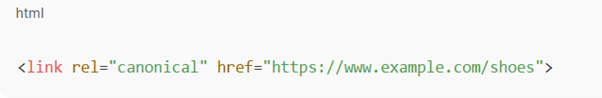
Best for: Filtered pages that don’t differ much from the main category.
4. Clean Up Your Sitemap
Ensure your XML sitemap only includes high-value URLs that deserve indexing. Avoid including low-quality filtered pages, as this sends mixed signals to search engines.
Summary Table
Method | Function | Best For | Note |
Sitemap | Helps search engines prioritize | High-value filtered pages | Doesn’t block crawling |
Noindex | Prevents indexing | Low-quality or redundant filters | Must be crawled first |
Robots.txt | Prevents crawling | Save crawl budget | Doesn’t de-index existing pages |
Canonical | Consolidates ranking signals | Duplicate or similar content | Doesn’t block crawling |
How to Find SEO Opportunities in Faceted Pages
Not every filtered page is an SEO liability—some hold real potential for driving organic traffic and conversions. The key is identifying which ones are worth optimizing.
Start by looking for high search volume keywords related to your products or services. These may already align with popular filter combinations that users often select. For example, if many users frequently apply filters like “running shoes,” “men’s,” and “size 10,” that combination might match what people are also searching for in Google.
Also, prioritize common filter combinations that appear frequently in your analytics. These typically reflect user demand and should be treated as potential landing pages.
Look for commercial or transactional intent in those queries. Phrases like “best night cream for dry skin” or “black office chair with lumbar support” signal buying intent—and if your filters create such combinations, you’re sitting on SEO gold.
Use internal site search data to guide you. In Google Analytics (GA4), check the view_search_results event to find what visitors are actively searching for on your site. These searches often map directly to filter combinations.
Brands like Nike and Sephora excel at this. Nike promotes filtered pages like “Men’s Running Shoes” and “Trail Running Shoes for Women” directly in search. Sephora ranks for specific combinations like “Night Creams for Sensitive Skin”—all created via faceted filters.
By digging into user behavior and aligning it with keyword demand, you can turn filtered pages into traffic-driving SEO assets.
Optimize High-Value Filtered Pages
Once you’ve identified filtered pages with strong SEO potential, the next step is to optimize them like you would any valuable landing page.
Start with the basics: create unique title tags, H1 headings, and meta descriptions that reflect the filter combination’s search intent. Instead of generic titles like “Products – Page 2,” aim for descriptive and keyword-rich variations such as “Night Creams for Dry Sensitive Skin.”
Next, add user-focused, descriptive content above or below the product listings. A short paragraph explaining the benefits or uses of the filtered category not only improves relevance but also helps Google better understand the page context.
Ensure these pages have self-referencing canonical tags, signaling they are the preferred version and helping consolidate ranking signals. This is critical if there are multiple variations with similar content.
Link internally to these pages from relevant blogs, homepage modules, or category descriptions. Internal links pass authority and guide crawlers, increasing the likelihood these filtered pages get indexed and ranked.
Don’t forget to add them to your XML sitemap to indicate priority and help search engines discover them faster.
Look to brands like Sephora, which ranks for pages like “Night Creams for Dry Sensitive Skin.” These aren’t generic category pages—they’re filter combinations treated as valuable assets with unique metadata, content, and linking.
With just a few targeted tweaks, your high-value filtered pages can shift from hidden gems to high-performing SEO entry points.
Monitor Performance and Adapt
Optimizing faceted navigation isn’t a one-time fix—it’s an ongoing process that requires regular monitoring and iteration.
Start by tracking key SEO metrics for your optimized filtered pages. Use tools like Google Search Console and Google Analytics to monitor organic traffic trends. Are these pages bringing in more visitors over time? Are they appearing for relevant keywords?
Engagement metrics like bounce rate, time on page, and pages per session provide insight into user satisfaction. If users quickly leave a filtered page, it might mean the content doesn’t match their intent—or there’s a UX issue that needs fixing.
Keyword rankings are also essential. Track whether your high-value filtered pages are climbing in the SERPs for targeted long-tail terms. If a page isn’t improving despite optimization, it might need better content, stronger internal linking, or refinement of the filter logic.
Revisit these pages regularly and adapt based on performance data. Remove or deoptimize underperforming combinations and double down on pages showing traffic growth and engagement.
In short, treat your filtered pages like any core landing page: track, test, refine, repeat. This adaptive approach ensures your faceted navigation remains both user-friendly and SEO-effective over time.
Best Practices Checklist
Use this quick checklist to stay on track when optimizing faceted navigation for SEO:
- ✅ Keep URLs clean, logical, and human-readable
- ✅ Block or deindex endless or low-value filter combinations
- ✅ Focus your efforts on high-potential filtered pages with search demand
- ✅ Prioritize a seamless user experience without compromising SEO
- ✅ Collaborate across SEO, development, and UX teams to ensure alignment
- ✅ Understand and work within your platform’s capabilities (e.g., Shopify’s limitations)
- ✅ Regularly audit crawl stats, index coverage, and performance data
- ✅ Use canonical, noindex, and robots.txt tags strategically—not blindly
- ✅ Update sitemaps to include only valuable, optimized pages
- ✅ Test, monitor, and adapt continuously—SEO is not a one-time fix
Conclusion
Faceted navigation, when managed properly, can transform filtered pages into powerful SEO assets. But left unchecked, it can cause index bloat, duplicate content, and crawl inefficiencies that hurt your site’s visibility.
The key is knowing which filter combinations deserve attention—and optimizing them with the right technical and content strategies. From smart canonicalization to user-focused content and internal linking, every decision matters.
Start by cleaning up current issues, blocking what doesn’t add value, and investing in high-performing filter combinations with clear search intent.
Final takeaway: every filtered page is either SEO gold or clutter. Choose wisely—and manage your faceted navigation with intention and precision.






